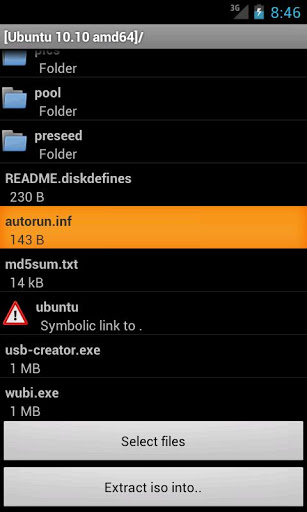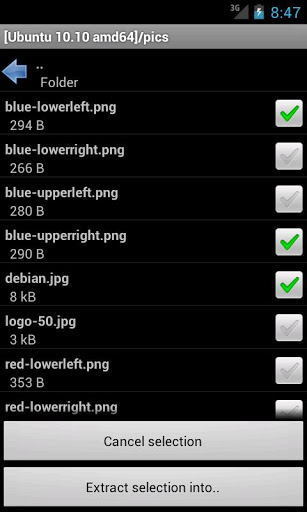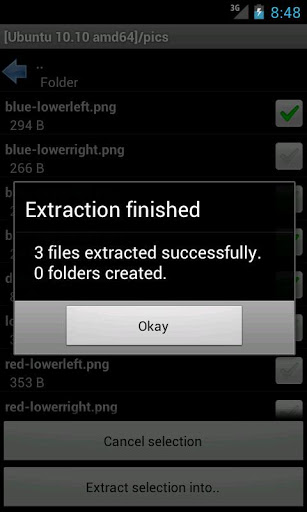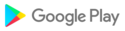This application allows you to browse and extract files from various disc image files (CD image files).
Supported:
- File formats: .iso, .bin/.cue, .mdf/.mds, .img/.ccd, .nrg and .zip.
- File systems: ISO9660 with basic Joliet and/or RockRidge extensions present.
- Conversion to .iso
- Merging a .cue sheet with multiple .bin files into a single .bin file.
NOT supported:
- Most DVD or Blu-ray images will NOT work at the moment. You will probably see a small .txt file instead.
- The application does not yet support extracting audio tracks.
- Support for conversion to .iso is limited. For example, PSX images cannot be converted.
- Files using newer versions of the mdf/mds format are not supported. In some cases they can be opened anyway.
- The application will not attempt to recognize or open any files other than those listed above, but will still gladly extract them for you so you can open them using other applications.
All reasonable feedback is welcome.
- Experimental support for merging a .bin/.cue with multiple tracks in separate .bin files into a single .bin file
- Add experimental support for SD cards
- Restore ability to re-convert .iso files
- Partly rewritten UI
- Targets new android APIs
- Improved stability (hopefully)
In 1.2b and 1.2c:
- Addressed a couple of issues found after the release
- Support for more file types.- Compatibility with Android 2.1+- Limited support for converting some images to iso.

 umi Max
umi Max